While at a food production facility, the first shift production manager walked me out to the line, where a crew of employees were reworking the date codes on their products. The process was painful, opening the cases and wiping off the inkjet date code. They ran the product through the line’s CIJ (Continuous Inkjet) Printer and packed and sealed back into the cases. The root cause was a simple entry error into the inkjet.
While many customers run these inkjet printers with a manual employee entered lot code or best buy date code. We were able to discuss using the Markem-Imaje’s Colos software or often the InkJet printer’s HMI to create the date code format you want to print on the bottle. The software typically allows you to input text, date variables, batch numbers, and other relevant information.
However, we were able to discuss automatic software generated date codes to mitigate future lot code rejections. Using the Markem Imaje Colos software you can also use math to create a lot code on a CIJ inkjet printer. In fact, math is commonly used to generate dynamic information, such as batch numbers or sequential codes, as part of the lot code.
Here’s how you can use math to create your lot codes, use by dates, or production date codes:

Generate Sequential Numbers: One of the most straightforward ways to use math is to generate sequential numbers as part of the lot code. For example, you can start with a specific number and then increment it for each subsequent batch. Markem Imaje’s Colos software allows for variable data; you can set up the printer to automatically increase the sequential number for each print job.
Date Codes: Math can also be used to generate date codes. You can use the current date or a reference date and then add or subtract days to create expiration dates or production dates for each batch. The Markem Imaje controller supports dynamic data, you can have it update the date code automatically.
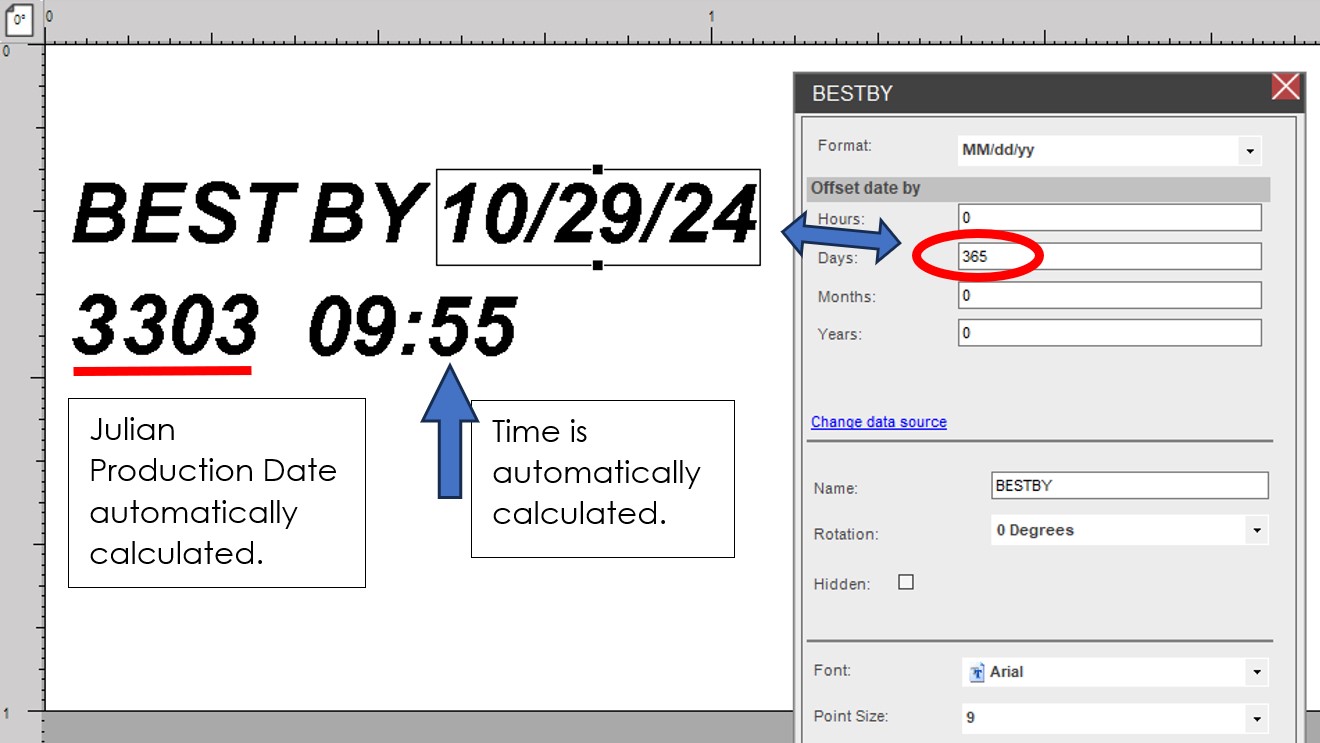
Checksums or Verification Codes: To add a level of security and error detection to your lot codes, you can use mathematical algorithms to calculate checksums or verification codes. These codes can be used to verify the integrity of the lot code and prevent errors during printing or reading.
Custom Algorithms: Depending on your specific requirements, you can create custom mathematical algorithms to generate unique lot codes based on certain criteria or patterns.
Most CIJ Inkjet printers come with proprietary software that allows you to create and customize lot codes using dynamic data, such as sequential numbers and date variables. The printer’s software may also support integration with external databases or systems for generating complex lot codes.
Before implementing lot codes generated using math, it’s essential to thoroughly test the system to ensure accuracy, consistency, and readability of the codes. Additionally, consider any industry-specific regulations or requirements related to lot coding to ensure compliance with applicable standards.
